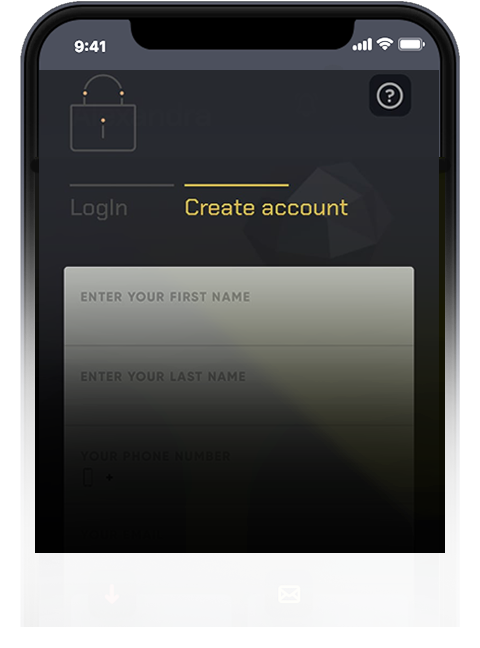You can contact us on help@aument.com
The KYC process on the platform can be performed on the KYC section of the settings menu in a simple process. You will need to reply on the questions as indicated on the screen, scan your ID card (both sides) and take a selfie of your face.
Once registered on the platform click on Settings, then Wallet Address where you will be requested to create or to add your already existing ERC 20 Wallet address.
- New users must select ‘Register’ to access the New User Registration page.
- Basic password principles are applied. Add your full name, phone number, email, and preferred password. For security purposes the system will ask you to retype the password.
- You can check the checkbox: “I consent with Terms and Conditions” and scroll down the text before acknowledging the terms and conditions. User must enter all fields before being able to click ‘Register’ and continue to the next screen.
- Confirmation codes will be sent to your mobile phone and email address. Please enter the codes in the screen opened. If you have not received your code click “Resend code” option and you will get a new one.
Once done push “REGISTER” button or “CANCEL” if you wish to go through the process again. - Confirmation of your registration will be sent to your email. You can now log in with your credentials and start using Aument.
- You can always contact support on the build-in platform ticket system by just entering your email and short description of your issue. Aument staff will address your issue by email as soon as possible.
The Company uses cutting edge blockchain technology written in solidity language to support its operations. AUMENT Ethereum-based ERC20 token is created to present a secure instrument that allows its holders to store, buy, sell, or transfer it, in a suitable and immediate process.